In the world of iOS, WhatsApp has emerged as one of the most popular messaging apps, connecting millions of users worldwide. However, while the original WhatsApp app provides a solid foundation for communication, there is a growing demand for alternative apps that offer enhanced features and customization options.
With the wide range of third-party WhatsApp apps available for iOS, it can be challenging to navigate the choices. That’s why we’ve done the research for you, taking into account user feedback and experiences. In this article, we’ll explore four carefully selected WhatsApp apps that offer unique features, enhanced privacy, customization options, and improved media-sharing capabilities. Whether you’re seeking enhanced security, advanced customization, or added functionality, we’ve got you covered. Let’s dive in and find the perfect WhatsApp app to take your messaging game to the next level!
WhatsApp Watusi for iOS
Compared to the original WhatsApp, Watusi provides users with greater control and customization options. The app’s additional privacy features enable users to protect their data by controlling how others view their activities, while the media control features make managing and sending media files more convenient. Additionally, the app’s add-on functionalities personalize the messaging experience to suit individual preferences.
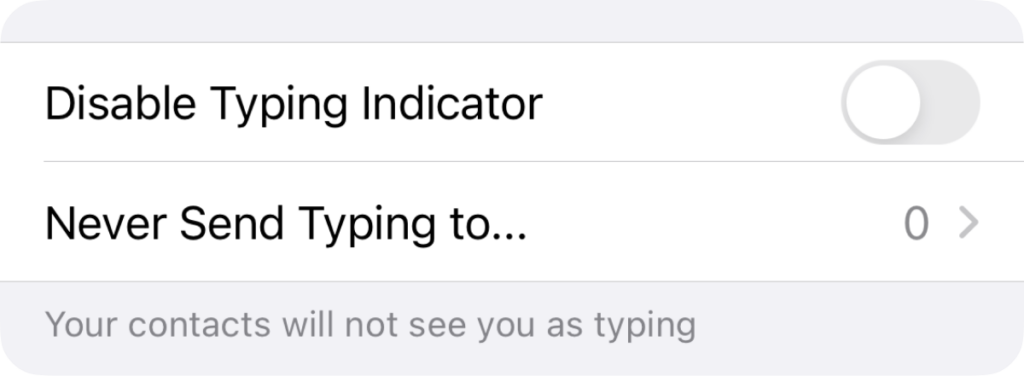
Enhanced Privacy:
The app provides various privacy features such as freezing last-seen status, disabling read receipts, typing indicators, and delivery receipts for specific contacts. Additionally, it offers the ability to filter your contacts list to block certain users from checking your picture, last-seen, and status.
Protection Measures:
This alternative app allows you to protect WhatsApp with passcodes and Touch ID, ensuring that your chats remain secure. You can even set up passcodes for individual chats for an extra layer of privacy.
Advanced Media Control:
With this app, you can change the share sheet style, add new options to it (like sending music or blocking contacts), and customize the appearance of your media. It offers features like auto-saving incoming media to a custom camera roll album, selecting and sending an unlimited number of photos at once, and deleting all chat media with a single button.
Add-ons:
The app offers various add-ons like a call recorder for voice messages, displaying contacts’ status change date, pinning favorite chats on top, locking chats in the archive, and more. These additions provide flexibility and enhance the overall messaging experience.
User Interface Customization:
The app allows for extensive customization options in terms of colors, fonts, sizes, and background styles, enabling users to create unique and visually appealing chat interfaces. Modifying the user interface elements, such as replacing the contacts tab bar with an old status list view, allows users to personalize the appearance and navigation of WhatsApp, making it feel more familiar or nostalgic.
Duplicate WhatsApp Watusi for iOS
Duplicate Watusi is a comprehensive customization tweak exclusively designed for WhatsApp messenger on iPhone. It offers a wide range of features to enhance your WhatsApp experience while prioritizing privacy. In addition to its extensive feature set, the app provides various options for personalization and protection.
If you’re seeking to use multiple WhatsApp accounts on a single phone, this tweak is an invaluable tool. It enables you to easily manage and access two separate WhatsApp accounts without the need for multiple devices or complex workarounds.

Privacy options:
One standout feature of Watusi is its privacy settings. Users can freeze their last-seen timestamp, disable read receipts and typing indicators for specific contacts, and even block certain individuals from viewing their picture, last seen, and status. Moreover, the tweak allows users to disable the VOIP interface and block incoming calls, providing an added layer of privacy.
Protection:
Watusi also focuses on protecting user information. It enables users to safeguard their WhatsApp conversations and chats by setting a passcode or utilizing TouchID. This ensures that only authorized individuals have access to their messages and helps prevent unauthorized entry.
Advanced Media Control:
The media-related features of Watusi further enhance the user experience. Users can change the share sheet style, customize options for media sharing, and even auto-save incoming media to a custom camera roll album. They can select and send an unlimited number of photos at once and conveniently delete all media from a chat with a single button.
Customization options:
Watusi provides a variety of customization options for the user interface, such as replacing the contacts tab bar with the old status list view, disabling large emoji size in chat messages, enabling the send button in chats while offline, and muting sending message sound and key clicks. It also allows users to hide the contact profile picture, camera button, call button, and status bar within the app. The theme options provide further customization, including changing the app tint color, chat text font, size, and colors, as well as customizing incoming and outgoing chat bubble backgrounds and opacity.
Add-ons:
The app offers a range of additional add-ons that can improve functionality and convenience. These include a call recorder, the ability to display contacts’ status change date, pinning favorite chats on top of the list, locking chats in the archive, and viewing members’ profile pictures in group chats. Furthermore, Watusi allows users to open contacts’ pictures when tapping on their thumbnails, open new chats using phone numbers directly, and open links within an in-app browser.
This tweak is freely available for use, with the presence of a single ad banner at the top of your chats. However, for users seeking an ad-free experience and access to additional premium features, a license can be purchased from the settings. This license not only removes the ads but also unlocks a range of exclusive features that enhance the functionality and customization options of the tweak.
Watusi for WhatsApp Business for iOS
Introducing Watusi for WhatsApp Business, a remarkable tweak designed exclusively for iOS users as an alternative to the original WhatsApp Business app. This tweak brings a wide array of new features and enhancements, offering an enhanced experience for businesses using WhatsApp.
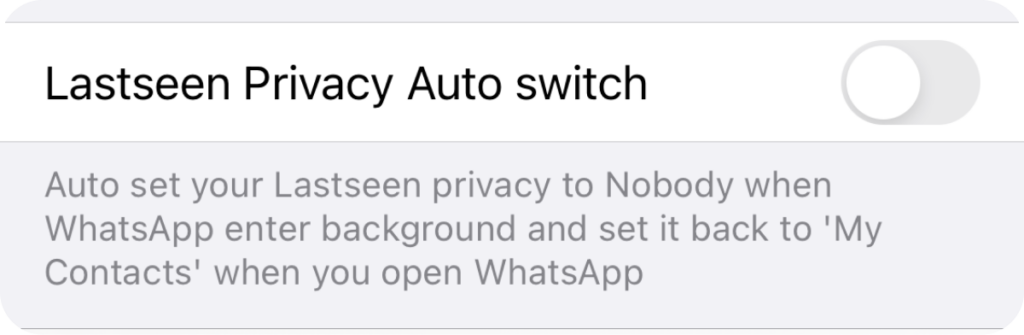
Privacy and Control Features:
One standout feature is the ability to disable read receipts, providing users with more control over their message visibility. With this tweak, you can prevent others from knowing whether you have read their messages, allowing you to maintain a level of privacy and control over your communication.
The tweak also offers the ability to disable delivery and typing indicators and freeze your lastseen status. With these features, you can prevent others from seeing when you were last active and from knowing when you have received their messages or when you are typing a response. This allows for more discreet and private conversations, ensuring that your activity remains confidential.
Advanced Media Control:
Enhancing the functionality of media sharing, Watusi for WhatsApp Business allows you to select an unlimited number of photos to send at once. This simplifies the process of sharing multiple images, saving time and effort for businesses requiring frequent media sharing.
Chat Security:
Privacy and security are prioritized with the option to password-protect the app. This additional layer of protection helps safeguard sensitive business communications and ensures that only authorized individuals can access the WhatsApp Business app.
By enabling the lock chats feature, Watusi for WhatsApp Business allows you to secure specific chats, preventing them from being accidentally or unintentionally accessed. This feature is particularly useful for businesses needing to maintain confidentiality or for managing sensitive conversations.
Communication Enhancements:
The inclusion of a call recorder further enhances communication within the app. Users can easily document important calls and conversations for reference or documentation purposes.
Offline Messaging:
An added convenience is the ability to enable the send button while offline. This allows you to compose and draft messages even without an internet connection. Once you regain connectivity, your composed messages are ready to be sent instantly.
User Interface Customization:
Customization options for the app’s user interface are also provided, allowing businesses to tailor the appearance of the WhatsApp Business app to their preferences. This level of customization can contribute to a more personalized and branded user experience.
Watusi for WhatsApp Business offers a range of standout features that greatly enhance the user experience compared to the original WhatsApp. Embracing this tweak can significantly improve business interactions and communication on the WhatsApp platform.
WhatsApp — Watusi 3 for iOS
Introducing another WhatsApp app alternative for iOS, let’s explore its standout features that enhance the user experience compared to the original WhatsApp.
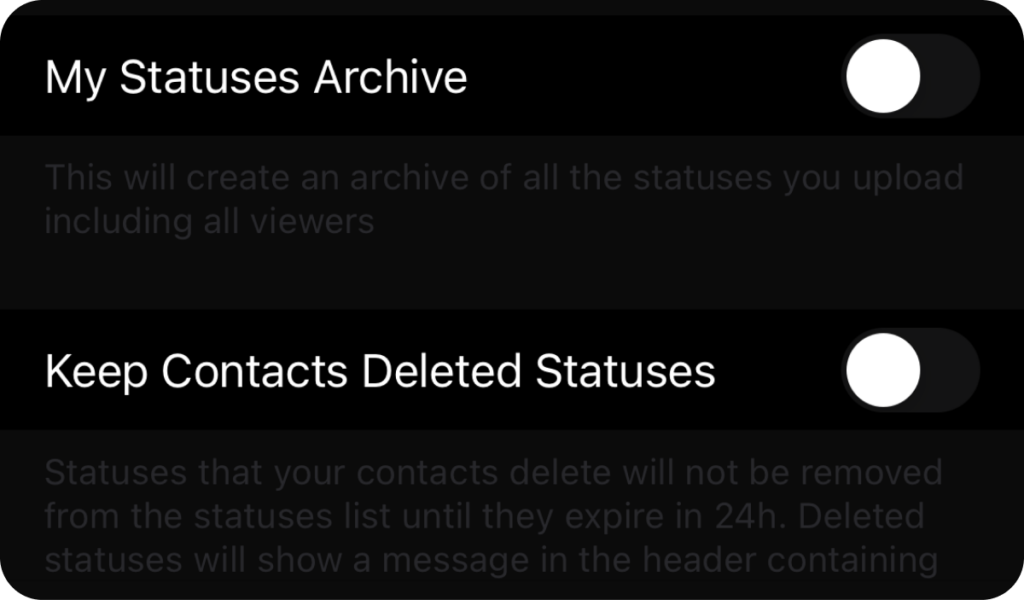
Privacy options:
Privacy is a top priority in this alternative app. Users can freeze their lastseen status and disable read receipts, delivery receipts, and typing indicators, granting them control over their visibility and ensuring their conversations remain confidential. Additionally, the option to block incoming calls and disable internet access adds an extra layer of privacy and peace of mind.
Protection:
In terms of protection, this alternative allows users to safeguard the app and individual chats with passcodes or Touch ID authentication. Chats can also be locked or unlocked with a simple swipe. Furthermore, users have the ability to bypass protection when connected to specific WiFi networks, providing added convenience without compromising security.
Advanced Media Control:
Media sharing is enhanced with various options, including different styles for the share sheet, the ability to share device files, and selecting an unlimited number of photos at once. Users can also delete all chat media or save profile photos with ease, streamlining media management within the app.
Chats Customization:
The chats list is made more user-friendly through features such as customized filter and sort options, unlimited pinned chats, and the ability to lock chats in the archive. All groups are conveniently displayed on a single page, enabling easy navigation and management. Users can open pictures with a single tap, initiate chats using phone numbers, and open links within an in-app browser for a seamless browsing experience.
Theme:
Theme customization plays a significant role in personalizing the app’s appearance. Users can change the app’s global tint color, enable dark mode, customize bubble and text colors, and modify the background colors of various bars. These options allow for a tailored visual experience that suits individual preferences.
Notifications:
Other notable features include the display of contact pictures in notifications, private notifications for added privacy, message scheduling, auto-reply capabilities, the ability to hide chats, custom ringtones, a stickers manager, and contact spoofing.
FAQ
Is it safe to use the WhatsApp tweak?
Yes, it is safe to use the WhatsApp tweak. You can protect your chats with passcodes and Touch ID, ensuring an extra layer of security for your conversations.
How can I use two WhatsApp accounts on one device?
Usually, tweaks cannot be installed on a device if the original app or another tweak is installed. However, in the case of WhatsApp, you can use Duplicate WhatsApp Watusi alongside another tweak or the original app without any conflicts. This allows you to manage multiple accounts on your device conveniently.
Do I need to jailbreak my phone to use the WhatsApp tweak?
You don’t need to jailbreak your device to enjoy the features of the WhatsApp tweaks listed in this article. This means you can enhance your WhatsApp experience with additional functionality without compromising the security and stability of your device.
How can I customize my WhatsApp?
To customize your WhatsApp, you can use tweaks that provide extensive customization options. These apps allow you to modify various aspects of the WhatsApp user interface, such as colors, fonts, chat bubble styles, and more.
How do I pin chats in WhatsApp?
Pinning chats in WhatsApp allows you to keep certain conversations at the top of your chat list for easy access. To pin a chat, follow these steps:
- Open WhatsApp.
- Go to the chat list.
- Swipe right on the chat you want to pin.
- Tap on the «Pin» option that appears.
The pinned chat will then be moved to the top of your chat list and remain there, even as new messages come in.
This feature is available available in:
WhatsApp Watusi
Duplicate WhatsApp Watusi
How can I make chats private or lock WhatsApp chats?
You can use a tweak that allows you to lock WhatsApp and require a passcode, fingerprint, or facial recognition to access it. These apps provide you with privacy and peace of mind, ensuring that your chats remain securely protected when someone else uses your device.
This feature is available available in:
WhatsApp Watusi
Duplicate WhatsApp Watusi
Watusi for WhatsApp Business
WhatsApp — Watusi 3 (Restore Official Chats and Media)
Step-by-Step Download and Setup:
- Delete the original app from your device before installing a tweak.
- Open the browser on your iOS device and visit the builds.io website.
- Navigate to the download page, where you can find the appropriate version for your iOS device.
- Install the app by following the provided instructions on the website.
- After the installation is complete, open the app and follow the setup process, which may include setting up an account, verifying your phone number, and granting necessary permissions.
- Customize the app settings according to your preferences, including privacy settings, media options, and add-ons.
- Start using the WhatsApp alternative and enjoy the enhanced features and customization options it offers.
Conclusion
In conclusion, we have explored the key points of each WhatsApp alternative, shedding light on their unique features and functionalities. They all offer a range of enhancements that vastly improve the overall user experience compared to the original WhatsApp.
These tweak apps go above and beyond the capabilities of the original WhatsApp, offering a plethora of features that cater to individual preferences and specific use cases. By opting for these alternatives, users can unlock a whole new level of customization, security, and convenience.
So, take the leap, dive into the world of tweak apps, and discover a WhatsApp experience that aligns perfectly with your preferences and requirements. Happy exploring!