In this article, we’ll explore the advantages of using top YouTube tweaks over the original app and delve into the unique features that set them apart. From ad-free viewing to offline video playback and more, let’s unlock the full potential of YouTube tweaks.
Discover a world of enhanced functionalities and customizations with YouTube tweak apps for iOS. These apps offer a range of features that go beyond what the original YouTube app provides, revolutionizing your YouTube experience on iOS devices.
Cercube 5 for iOS
Meet Cercube 5 — the ultimate YouTube app alternative for iOS. Packed with unique features, Cercube 5 offers a one-of-a-kind YouTube experience that sets it apart from other apps.
Ad-Blocking:
Bid farewell to pesky ads. Cercube 5 blocks ads, providing an uninterrupted viewing experience.
Customizable Playback:
Tailor your video playback to your preferences. Customize the frequency and quality of video playback to match your internet speed and viewing preferences.
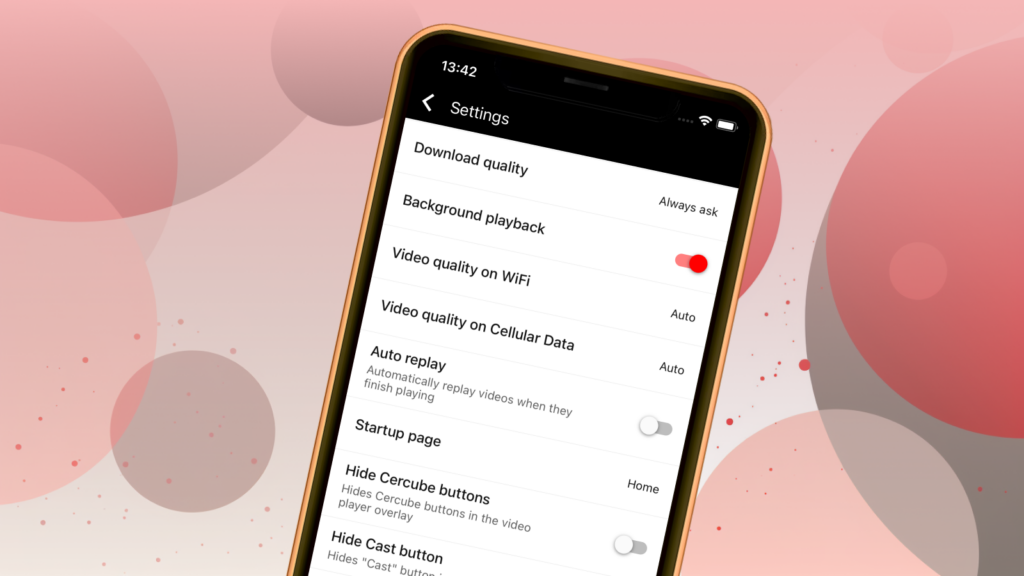
Hide Unwanted Tabs:
Personalize your YouTube experience by hiding tabs and features that don’t interest you. Say goodbye to the «Trending» tab or any other tab that doesn’t align with your interests.
Video Downloading:
Save your favorite videos for offline viewing. Cercube 5’s download manager makes it easy to manage and share downloaded content.
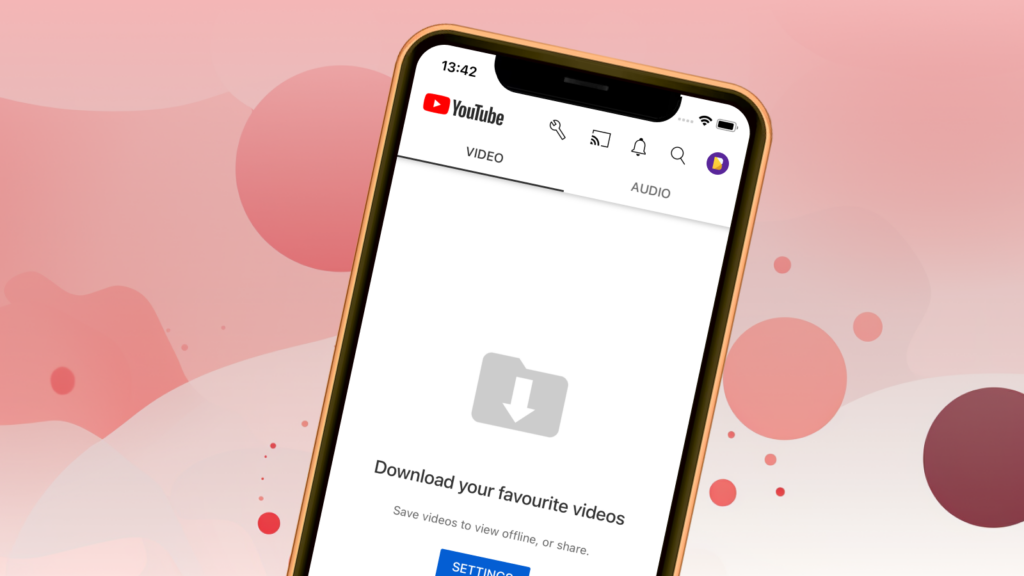
HD Streaming on Mobile Networks:
Enjoy high-definition streaming even on mobile networks. Cercube 5 enables HD streaming, providing a superior viewing experience on the go.
Interface Customization:
Delve into the «User Interface Settings» to discover various customization options. Trim the tabs bar, hide the floating upload button, and more — create a personalized YouTube interface.
Skip ads, download videos, and customize your viewing experience to suit your preferences. With Cercube 5, elevate your YouTube experience and immerse yourself in seamless and satisfying entertainment on your iOS device.
Cercube++ for iOS
Cercube++ has become incredibly popular among iOS users as one of the top YouTube tweaks. With a multitude of features not found in the original YouTube app, Cercube++ takes your YouTube usage to the next level.
Ad-blocking:
Bid farewell to intrusive ads and enjoy uninterrupted videos. Cercube++ allows users to block advertisements while watching YouTube content.
Background playback:
Seamlessly multitask while listening to YouTube audio or video content. With Cercube++, you can continue playing videos or music in the background, even when switching to other apps or locking your device.
Default player quality:
Tailor your video playback to your preferences and network conditions. Set the default video quality for both Wi-Fi and cellular networks, ensuring optimal viewing based on your preferences and internet connection.
Video downloading:
Cercube++ empowers users to download YouTube videos directly from the app. This feature enables you to watch your favorite videos offline without relying on an internet connection.

Save videos as audio-only:
Extract the audio from YouTube videos and save it as an audio file on your iOS device. Enjoy your favorite content as audio, even when offline.
Save public playlists (beta):
Cercube++ introduces a beta feature that allows you to save entire public playlists from YouTube. This makes it easier to access and enjoy collections of videos without searching for individual videos.
Transform your YouTube experience on iOS with Cercube++. Discover the power of customization, convenience, and elevated entertainment on your iOS device.
uYouPlusExtra for iOS
uYouPlusExtra is one of the top YouTube tweaks that brings a revolution to the world of YouTube, offering advanced features that enhance your viewing enjoyment. With its innovative functionalities, uYouPlusExtra transforms your YouTube usage, providing uninterrupted viewing by automatically skipping sponsored content within videos.
Ad-Free and Distraction-Free:
With uYouPlusExtra, sponsored content within videos is automatically skipped, guaranteeing an uninterrupted viewing experience. You have control over the appearance of suggested videos that typically appear at the end of YouTube videos, promoting a more engaging viewing experience. Furthermore, the app removes YouTube Premium upsells and prevents ads and promotions for YouTube Premium from appearing, giving you an advertisement-free viewing experience.
Multitasking and Productivity:
uYouPlusExtra allows you to activate YouTube’s native Picture-in-Picture (PiP) mode, enabling seamless multitasking between apps while watching videos. You can also browse YouTube while simultaneously viewing a minimized video, maximizing your productivity.

Enhanced Video Quality:
By unlocking the VP9 codec, uYouPlusExtra provides superior video quality options such as 2K and 4K resolutions. Additionally, the app restores the beloved «old» video quality selector, making it intuitive to change video quality to suit your preferences. With dedicated video quality buttons, you can seamlessly switch between different video quality options during playback.

Personalization and Accessibility:
uYouPlusExtra stores your preferred video caption settings, ensuring a consistent and streamlined captioning experience across videos. The app also provides a mute and unmute button in the video player, giving you instant volume control for a seamless and customizable audio experience. Additionally, uYouPlusExtra darkens the text in the YouTube app to enhance readability, creating a more comfortable viewing experience.
Innovative Control and Settings:
uYouPlusExtra offers personalized video playback speed options, allowing you to set the optimal pace that suits your preferences for each video. The app also provides responsive overlay buttons for quick access to captions, playback speed, and quality settings during video playback. Furthermore, uYouPlusExtra gives you control over YouTube’s A/B testing flags, enabling or disabling experimental features and providing opportunities to provide feedback.
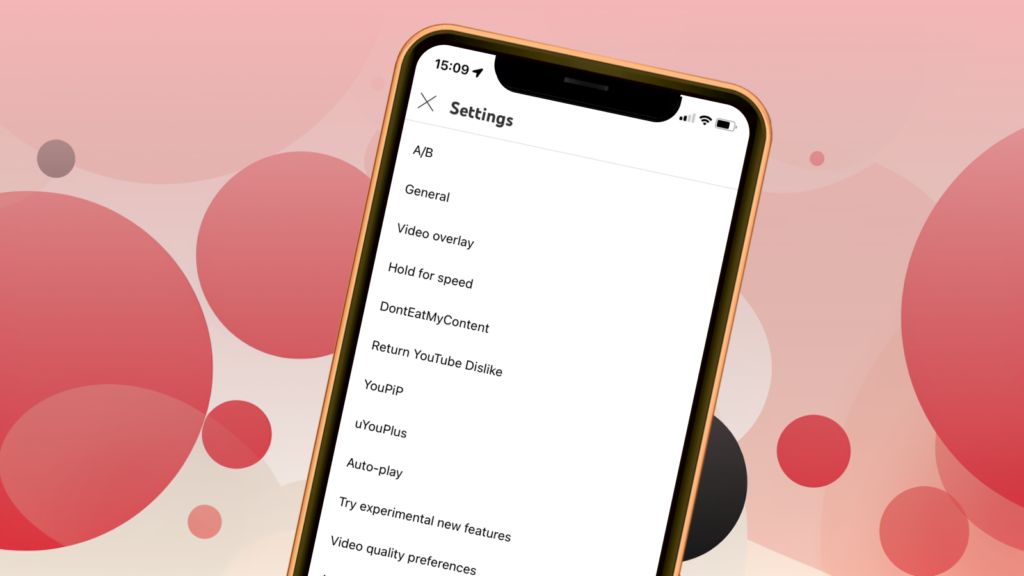
By emphasizing the standout features of uYouPlusExtra, providing practical tips to optimize your user experience, and referencing user feedback, we can unlock and elevate the full potential of the uYouPlusExtra app, delivering unparalleled customizability, control, and ultimate viewing pleasure.
Conclusion
By choosing to sideload one of these top YouTube tweaks, users can choose the features that matter to them rather than sticking with the limitations of the original app. Although each app has its unique features and benefits, they all share the common objective of delivering an optimal video streaming experience to users.
We encourage readers to explore the recommended apps and discover their favorite features. From customizing video quality to multitasking via PiP mode, everyone can tailor their viewing experience to meet their individual preferences. By staying informed and exploring their options, users can unlock the full potential of their YouTube viewing experience.