Experience the thrill of retro gaming on your iOS device with Happy Chick, the ultimate emulator platform — no need to clutter your storage or drain your battery with multiple game downloads. Happy Chick gathers a vast collection of classic games from retro consoles and handheld devices, offering them all in one convenient place.
NES, Super Nintendo, Sega Genesis, PlayStation, Game Boy — you name it, Happy Chick has it.
With a user-friendly interface, additional features like multiplayer functionality, and the ability to record and share gameplay moments, Happy Chick is the perfect solution to relive the magic of retro classics on your iOS device.
Say goodbye to the hassle of downloading each game individually and embrace a world of retro gaming at your fingertips.

The Story of Happy Chick
Once upon a time, in the neon-hued realm of retro gaming, there lived a hero with a vision.
He found «Cadillacs and Dinosaurs» on a phone emulator and felt a rush of childhood emotions. His battery ran low just as he started to enjoy it, and he needed a solution. He yearned for something more that would invoke the same emotions and excitement he felt when playing games back in the day.
He had a closet full of fond memories of playing games such as «Street Fighter,» «Conquering the World,» and «Golden Sun.» Then, he came up with the idea of creating an emulator that would include the most popular titles.
His idea was both simple and powerful — to revive classic games on mobile devices, making them accessible to everyone, everywhere.

This hero, a true gaming aficionado, yearned to unlock the door to a treasure trove of classic games— bringing the joy of playing them on mobile devices.
And so, the Happy Chick emulator was born, providing users with a vast library of classic titles and an unparalleled gaming experience that can be enjoyed on the go. Whether you’re a seasoned gamer or a newcomer to the world of classic games, Happy Chick has something for everyone.

Happy Chick emulator — a gaming paradise
With unmatched integration, it brings together over 18 systems in a single app, providing a treasure trove of gaming resources.
Supported Systems:
FAB, MAME, MAMEPLUS, PS, PSP, FC (NES), SFC (SNEC), GBA, GBC, MD, NDS, DC, NGP, WS (WSC), PCE, ONS, and many more.
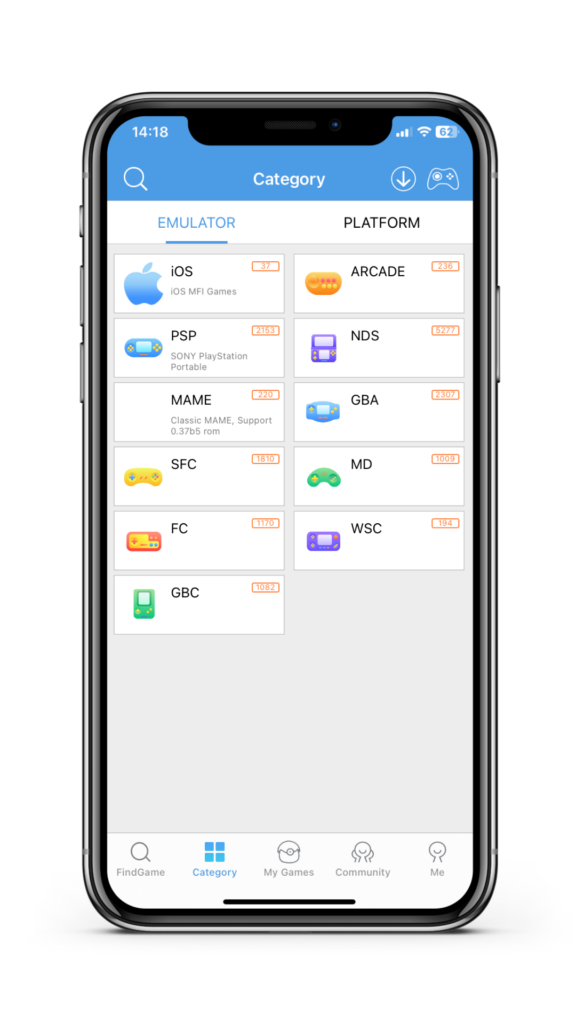
Happy Chick emulator: How it works
- To start with Happy Chick, you must first install the app on your iOS device. This app is available only in third-party app stores, so choose wisely.

- The installation process may vary depending on the device and iOS being used.
- Once installed, you can search through the library of available games and choose which ones you want to play.
- Explore retro games by rank, topic, supported gaming system, or simply by swiping through the recommended sections.
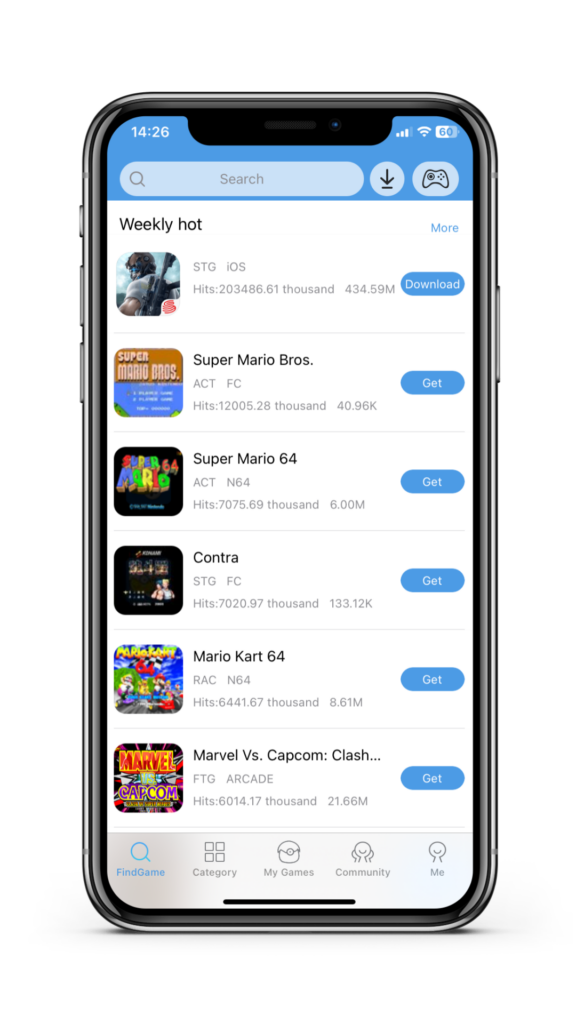
- Once you’ve selected a game, follow additional on-screen instructions to download and install it.
- After the game is successfully installed, tap on its icon to launch and start playing.

Enjoy the nostalgic gaming experience right on your iOS device.